Uber Eats Review

With so many takeout fans in the US and beyond, it comes as no surprise that Uber’s food delivery service Uber Eats has a consistently growing customer base. The question is whether using Uber Eats to get a delivery from your favorite restaurant is a better choice than ordering from the restaurant itself. Our Uber Eats review aims to answer this and other questions that may be running through your mind as you are trying to decide if the Uber Eats app is worth the space on your phone.
What Is Uber Eats
Uber Eats is a food ordering and delivery platform that lets home diners from about 700 cities worldwide order their meals from the most popular local restaurants. The platform is growing fast and has around 50,000 restaurants in its selection. If you are wondering how Uber Eats came to be and what it represents now, here is a quick recap of its history.
As you probably already know, Uber is a San Francisco-based ride-hailing service that has achieved planetary popularity. Since 2009, it has been making it easier and usually cheaper to get from point A to point B and it has attracted over 110 million users to date.
In 2014, Uber recognized food delivery as a natural extension of its business. This resulted in the creation of UberFRESH, an additional service that allowed Santa Monica residents to have lunch delivered via the Uber app. Customer feedback was positive, which was a signal for Uber to go bigger.

A year later, the lunch delivery service got an app of its own and changed its name to Uber Eats, which grew to become one of the most popular food delivery platforms in America and the world. Nowadays, Uber Eats offers much more than just lunch and its geographical reach expanded far beyond Santa Monica.
Cooperating with thousands of restaurants in about 50 different countries, Uber Eats offers users across the globe plenty of takeout options. Not only that, but it streamlines the ordering process and makes food delivery faster and more convenient, as we will explain later on in this Uber Eats review. Due to these factors, it is considered by many to be a welcome improvement to the traditional, direct-from-the-restaurant food ordering method.
How Does Uber Eats Work
Uber Eats lets you order food from local restaurants via its website and its Android and iOS apps. To order, you need to create an account. Then you can start browsing, choosing, and paying for your deliveries directly through the Uber Eats platform.
Here is what you need to do before you get your first Uber Eats delivery:
- Visit the Uber Eats site or install the Uber Eats app;
- Fill out the registration form;
- Explore the restaurants and choose the food you want to order;
- Decide whether you want to pick up your food or have it delivered;
- Go to checkout and pay with your preferred payment method;
- Wait for your order to arrive and track its progress along the way or get prepared for pickup.
As you can see, the process is really simple and you can get started in no time. If you are already an Uber user, it is good to know that the company announced its plans to merge the Uber Eats app with the ride-hailing Uber app in September 2019. Therefore, soon enough, you should only need one app to get a ride and have your food delivered.
Registration
If you have not used any of Uber’s services before, you need to go through a quick registration process before you can get food via Uber Eats. You can register via website or app and you need to provide the most basic of information, like your first and last name, email address, and mobile phone number. To protect your account, you need to create a password that you should not share with others, due to the payment information you share with Uber Eats.
Existing Uber users can use the same credentials they enter when ordering a ride to log into Uber Eats and have food delivered.
Ordering
With your account all set up, you can start searching for your next meal and place your order. You begin by entering your delivery address, so Uber Eats can let you know which restaurants are available in your area. You can browse all local restaurants featured on Uber Eats or use the search function and filters to find just what you are craving.
The search function is useful when you are craving something specific. You can enter the name of the restaurant you want to order from, the type of food you wish to eat, and even specific meals. This can save you quite a lot of time on browsing.
On the other hand, filters are there to help you find restaurants that suit everything from your budget to your dietary needs. For example, you can sort restaurants by affordability or you can narrow your choice down to restaurants that offer vegetarian or halal food. In 2019, Uber Eats introduced allergy-friendly filters, which is great news for patrons who need to avoid one or more types of food.
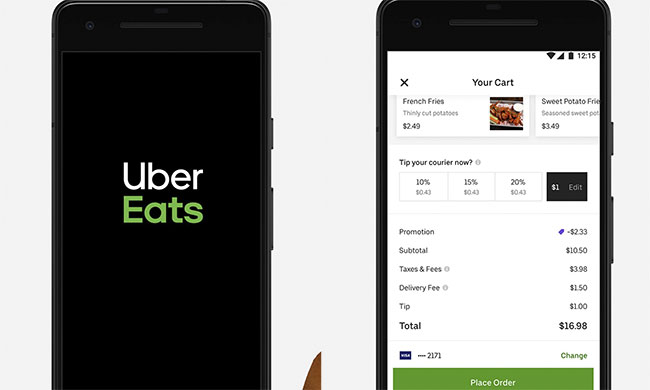
The platform features many of the most popular restaurants, like KFC, Taco Bell, and Mama Lu’s Dumplings, to name but a few. However, do not be surprised if you do not find these well-known establishments listed among local options, even if they do operate in your area. Users often complain about not being able to order from the likes of McDonald’s via Uber Eats, but this is simply because every local restaurant can opt in and out of getting featured on the platform.
When you find the right restaurant, click or tap to select it and start deciding what you want to get. To build your order, simply choose the items you like, pick the desired quantity, add special instructions if you wish, and click or tap the Add To Cart button.
Once you choose the food you want to enjoy, you should view your cart and check whether everything is ok. Then you can complete the checkout process and click or tap the Place Order button to send the information to the restaurant.
Before we move on, we would like to note that Uber Eats has decided to do away with single-use items like plastic utensils in an effort to become more eco-friendly. Therefore, if you want to have single-use items included in your order, you should check the Utensils, Napkins, Etc. button when reviewing your cart.
Payment
When ordering via Uber Eats, you have plenty of payment options at your disposal. The platform supports all the most popular forms of payment, including:
- Credit and debit cards;
- PayPal;
- Venmo;
- Apple Pay;
- Gift cards.
You can also use Uber Cash, which you can purchase straight through your account, by going to the Payment section and choosing the Add Funds option. You can use virtually any payment method to complete your purchase. With Uber Cash, you save money every time you add funds. You get 2% off when you add $25 to your account, 3% off when you add $50, and 5% when you add $100 to your balance.
Uber Eats does not accept traditional cash in most cities. However, in the past years, it has started introducing cash as an option in certain areas.
Delivery
Previously in this review of Uber Eats, we stated that the service is available in around 700 cities in about 50 world countries. Apart from the US and Canada, it is available in many countries in South America, Europe, and Asia, as well as in Australia, New Zealand, and South Africa. A full list of cities covered is available on the Uber Eats website.
When placing a delivery order, you can decide when you want to have it delivered. For every restaurant, you get information on the estimated waiting time, which usually ranges from 20 to 40 minutes.

You can choose the Deliver Now option, which means that your order should be delivered as soon as possible. Alternatively, you can schedule your delivery for later during the day or up to 7 days in advance. You get to pick the specific time window that works for you.
Once your order is placed, you can track it via the Uber Eats platform. You can see whether your order has been accepted and find out when the restaurant staff starts preparing your food. You are further notified when the courier picks up your order and finally, you get to know when your food is about to arrive.
You get a notification when the courier reaches your address. You can choose to meet him or her outside or have the food delivered to your doorstep. It rarely happens that deliveries arrive late, which is one of the reasons for Uber Eats’ popularity.
How Much Does Uber Eats Cost
Registering on Uber Eats comes free of charge. However, that does not mean that you only pay for the food you order. There are 3 basic types of fees that apply to Uber Eats deliveries. These include delivery fees, service fees, and small order fees.
In the past, Uber Eats charged a flat $4.99 delivery fee. Nowadays, the delivery fee varies depending on restaurant and location and normally ranges between $0.99 and $8.00. The further away you are from the restaurant, the more you pay for delivery. Fortunately, delivery fees are clearly shown in each restaurant description, so there are no surprises.
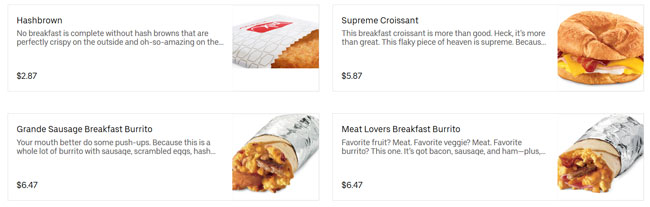
However, it is important to know that during busy hours, delivery can cost more than usual. This is because Uber Eats charges a small busy fee when there are more orders than couriers in a specific area.
As far as service fees go, they amount to 15-20% of food value. They only apply to deliveries made by Uber Eats drivers. For restaurants that have their own delivery, the service fee is waived.
Finally, if your order is worth less than $10, you can expect to find the small order fee in your total. It usually amounts to a few bucks, but if you hate wasting money on fees, you can always avoid it by getting more food and increasing your subtotal to $10+.
Of course, sales tax is also charged when applicable and you can tip if you want to, but it is not mandatory.
If you want to save cash on your Uber Eats deliveries, you can opt for the service’s monthly subscription that costs $9.99 per month. With the subscription, you get free delivery and 5% off orders worth more than $15.
Keep in mind that you can only enjoy the Uber Eats subscription benefits in your city of residence. If you are traveling and wish to order via Uber Eats, you do not get free delivery and the 5% discount does not apply.
How To Drive For Uber Eats
If you want to become an Uber Eats driver, you can sign up via the company’s website at any time. You only need to take a few minutes to fill in a quick form with your basic information and wait to get approved.
As an Uber Eats driver, you use your own car, scooter or bike to make deliveries. For each mode of transportation, there are different requirements that you need to satisfy in order to be able to apply for the position.
For car delivery, you need to be of legal driving age and have at least 1 year of driving experience. You further need to possess a valid driver’s license and registration, as well as vehicle insurance. You cannot use your car for deliveries unless it is a 2-door or 3-door model manufactured after 1999.

Scooter delivery requires you to be 19 or older and have a valid driver’s license, registration, and vehicle insurance. You also need to have a scooter under 50 cc.
For bike delivery, you need to be 18 or older and you need to have a government-issued ID. There are no additional requirements, apart from proof of residency, which can be required for all modes of transportation in certain cities.
As an Uber Eats driver, you are the maker of your own schedule. You get to decide when and how long you want to work and you get to accept or decline delivery requests based on whether you deem the ride profitable.
How Much Do Uber Eats Drivers Make
Generally speaking, Uber Eats drivers make less than Uber drivers who work with passengers. The average net earnings amount to about $10 per hour, when you subtract the costs such as gas money. The amount you earn per delivery is proportionate to the mileage. You also get 100% of the tips.
Of course, it is possible to earn significantly more than $10 per hour with tips included. The trouble is that unlike some other food delivery platforms, Uber Eats does not recommend the minimum tip of about 20% of the order value and it frequently happens that users do not tip at all, as it is not a must. Therefore, it all depends on the diners you encounter.
Keeping in mind that you decide when you want to drive and how much time you want to spend delivering food, your total earnings also depend on when and how often you work. It is wise to work during busy hours if you want to earn more.
Uber Eats Pros & Cons
To make sure Uber Eats meets all your standards and expectations, it is important to know its biggest advantages and disadvantages. With a short overview of its pros and cons, you can easily decide if Uber Eats is the right food delivery app for you.
- About 50,000 restaurants on the platform
- Available in around 700 cities worldwide
- Great transparency regarding delivery costs
- Handy filters like dietary restrictions and requirements
- Infrequent delays
- Numerous payment options
- Cash-saving opportunities like Uber Cash and the monthly subscription
- Charges multiple fees
- Some popular restaurants are not available everywhere
Bottom Line
We hope that we have made good on our promise and that our Uber Eats review has helped you decide whether this food delivery platform is the right choice for you. It is certainly convenient and easy to use and it features tons of interesting restaurants. You get to learn about the delivery costs in advance, you can use search and filters to quickly find what you crave, and deliveries generally arrive on time. Plus, you can choose any payment method and delivery window that works for you.
On the other hand, due to the multiple fees that may apply, some deliveries may cost more than you hoped. Fortunately, Uber Cash and the monthly subscription allow you to save cash on your orders and if you take the time to explore, you are sure to find many affordable options on the platform.
Uber Eats FAQ
How to sign up for Uber Eats?
To sign up for Uber Eats, go to the UberEats site or download its iOS or Android app. Click Sign In and then Create An Account on the site or fill in the signup form when prompted in-app. Then just enter your name, email address, and phone number.
How much is the Uber Eats delivery fee?
The Uber Eats delivery fee used to amount to $4.99, but now it depends on the restaurant. It generally ranges from $0.99 to $8 per delivery. If you subscribe, the delivery fee is waived.
How can I delete my Uber Eats account?
To delete your Uber Eats account, visit the Uber website, go to the Help section of the site, and choose Uber Eats next to the search box. In the search box, type: Delete my Uber Eats account. Open the post in the results and click the link provided
How can I cancel my Uber Eats order?
You can cancel your Uber Eats order if the courier has not started driving yet. To cancel, click the receipt icon on the bottom menu bar. Scroll down and choose the Cancel Order option. On the confirmation screen, click or tap Cancel Order again.
How much should I tip on Uber Eats?
Tipping is not required on Uber Eats. However, if you choose to tip, it is generally recommended for the restaurant tip to amount to around 20% of the order value. The driver tip should amount to about 10% of the order value.

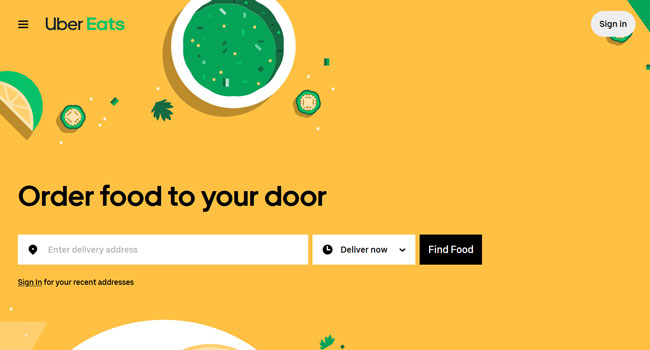
All I need is two or three clicks on my phone and I’m set for lunch! Amazing!
3/7 times I had problems with drivers being very late and my food would come all mixed up being thrown around on the back seat. Would not recommend it!
I’ve tried UberFresh when I was staying with friends in Sanat Monica for lunch deliveries every day. I worked remotely and used the service since I wanted to use my lunch break to eat and not wander around the unfamiliar city looking for places to eat good food. It really paid off!
I was really curious about how uber eats is going to work and it;s great. Smooth sailing as with people transportation 😀
The standard delivery fee was a much better solution as far as I’m concerned, now my deliveries usually cost more, not less. It’s not that bad, but I can’t understand why they always change stuff for the worse. I’ve been using the app for years and I’m still using it because the couriers are great but they should really reconsider this.
Has all my favorite restaurants and the food is always hot. Today, my burger arrived 15 minutes earlier than expected so I just wanted to say congrats for keeping service quality high, it’s more than I can say for most delivery apps.
Tipping should be more straightforward and I don’t think the busy fee is fair, especially since it always seems to end up on my bill, it’s not my fault that I eat lunch at the same time as everyone else.